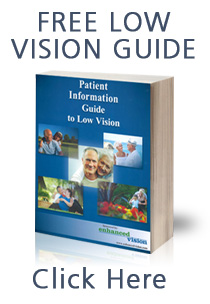Provide accessibility, encourage higher education, and promote independence
The American Rescue Plan Act is providing funds to schools and libraries across America to address learning loss and the academic needs of students. With the help of ARPA funding and assistive technology by Enhanced Vision, you can provide much-needed support to students and patrons.

What That Means:
Funds will be allocated by each state to schools and libraries for the purchase of assistive technology. This is a great time to evaluate your facility’s needs and action plan for facilitating distance learning, in-person learning, or a hybrid of both.
How Can We Help?
Enhanced Vision has been a trusted source for reliable, easy-to-use assistive technology to schools and libraries for over 20 years. Our products provide access to information that may have otherwise been difficult to achieve due to low vision. The results of more access to information being a greater learning experience and encouragement of independence.